Card: Discounts
Configure different types of discounts to enhance your links with automatic free shipping, order-wide discounts, or discount codes.
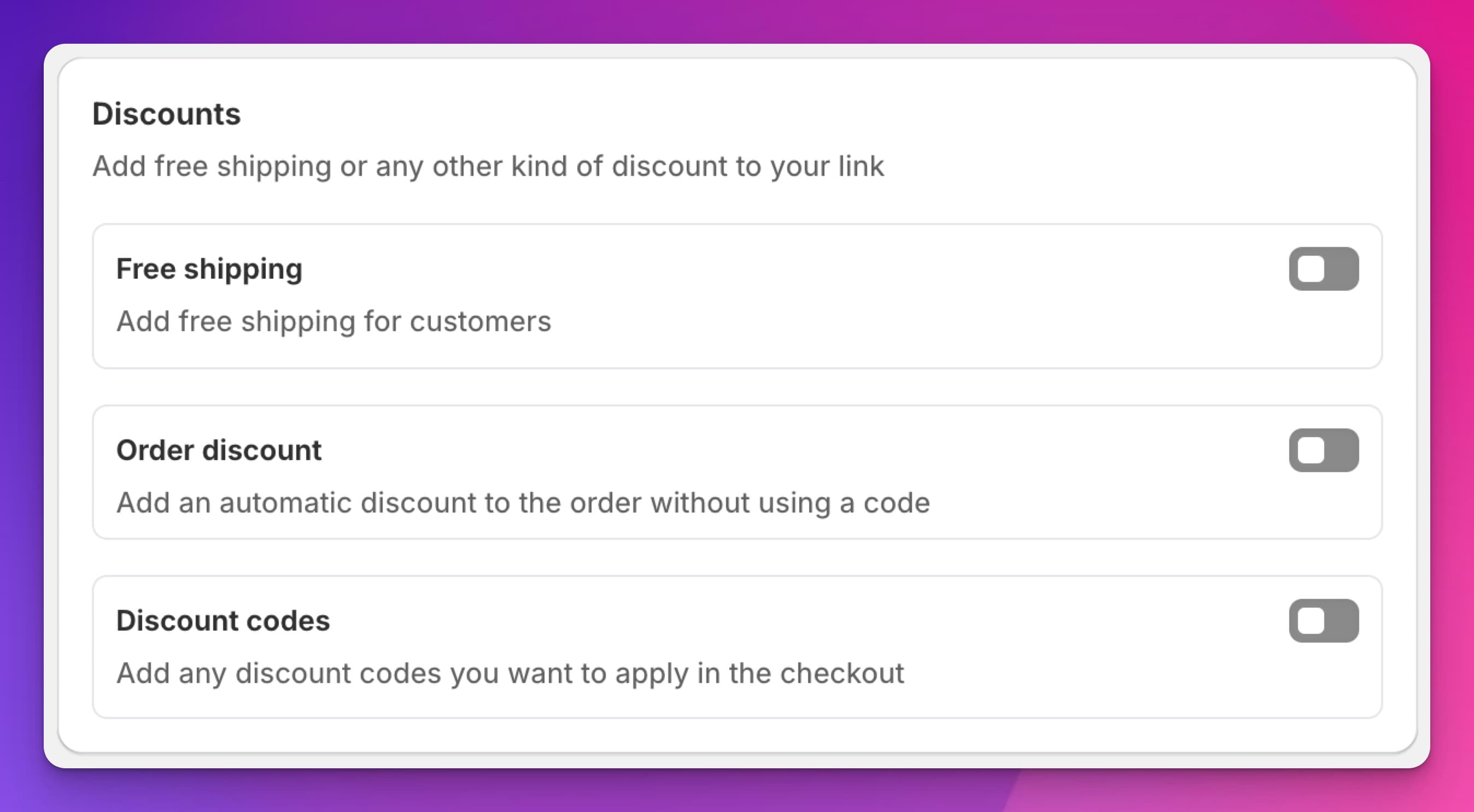
Start by selecting which type of discount you want to add by toggling them on. You can combine multiple discount types on the same link.
Free Shipping
Toggle on free shipping to offer it to your customers. You can either offer it to all customers or set up a threshold they need to reach.
Threshold options
- Order value: Set a minimum order amount
- Cart quantity: Set a minimum number of items
You can also show a progress bar in the cart to encourage customers to reach the threshold.
Make sure you have shipping rates set up in your Shopify settings for the free shipping to work correctly.
Order Discount
Add an automatic discount to the entire order without requiring a discount code.
Threshold options
- Order value: Set a minimum order amount
- Cart quantity: Set a minimum number of items
You can also show a progress bar in the cart to encourage customers to reach the threshold.
Discount Codes
Add existing discount codes that will be automatically applied in the checkout.
You can:
- Search through your available codes
- Add multiple codes to one link
- Remove codes by clicking the X
If you can't find your discount code, make sure it's activated for the Checkout Links sales channel. Learn more about discount availability.
